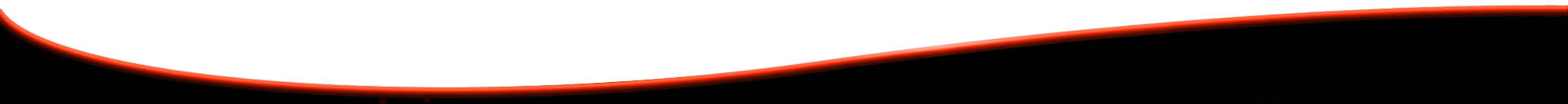Website Tips & Tactics
1. Google Business Profile:
THIS STEP IS VITAL!!!!! The “Google Business Profile” tool is really nothing more then a profile page of your business that you can edit. If you do not have an account with Google, you will need to in order to continue.
CLICK HERE to sign up for your free Google Account...
CLICK HERE to jump to your Business Profile Page...
You may find that these search engines have already created a profile page for you. If so, it’s your job to “claim” that profile page and make the necessary changes to it. CLICK HERE for instructions on how to claim your business profile page. With your profile page, ALWAYS fill out as much as you can and be as specify as possible. You can also upload images and videos to help promote your business (highly recommended).
IMPORTANT NOTE: It is crucial to have the same EXACT spelling for your company name and address info throughout the internet down to the exact period. In other words, if list your website in once place like:
123 South Jefferson Street,
DO NOTE list it elsewhere as:
123 S. Jefferson St.
3. Reviews
Reviews (especially on your Google Business Profile) will really help your listing rank higher and in turn drive more traffic to your website and business. ALWAYS Encourage customers to write reviews on Google and Yelp and you can even offer a coupon or discount for a submitted review. NOTE! Google reviews allows you to write responses to any review submitted about your business....Be sure to always do so, it helps!

2. Set-Up Google Analytics:
Google Analytics is a statistics program that tracks that number of people that visit and interact with your website. CLICK HERE to set-up your Google Analytics Account
SEND US YOUR ANALYTICS CODE
Google Analytics requires a small chunk of code to be integrated into your website. We have a special section in our software for this code. Here are the steps to get the code and email it to us ....
- Sign in to your Google Analytics account.
- Click Admin
- At the top of the Property column, select your property.
- In the Property column, click Data streams > Web.
- Click the data stream for your website.
- Under Google tag, click View tag instructions.
- On the Installation instructions page, select Install manually:
- On the screen, you’ll see the JavaScript snippet for your account's Google code tag. Your Google code tag is the entire section of code that begins with:
<!-- Google tag (gtag.js) -->
and ends with
</script> - Highlight all of this code and CLICK HERE to email it to us.
4. Utilize Local Websites
Most cities, counties, chamber of commerce and even regions will typically have some type of website with a business directory. It can be VERY beneficial to your website to get listed in as many websites as possible and these local websites usually will allow free listings. We recommend using a program like Microsoft Word, or NotePad, or even just use your email program to write out a few paragraphs that details your business, your services offered and other vital info. Then you can simply copy and past this information into an email that you will send to these local websites when asking for inclusion in them.
Other FREE Places To List Your Website
5. Be Active On Social Media
To maximize the benefits of social media, you must do more. Here are some tips:
- Keep your profiles up to date
- Post few times per week.
- Show jobs completed,
- New tools/equipment acquired
- Certifications & awards
- Tips on Maintenance & Care
- Satisfied customer photos
- Complicated jobs being worked on etc. - Engage actively with users, respond to comments etc
- Post small content sections from your website
- Run specials and post on local boards
You can also consider paid advertising on Social Media such as Facebook Ads and similar. Social networks like Twitter, Facebook and YouTube offer cost-effective advertising options for businesses.